SET IPTV is an application available on the Smart TV app stores for Samsung (Tizen OS), LG (Web OS) and also for Android devices.
Here is some SET IPTV features:
- Easy to setup.
- High performance video encoder.
- Supports Xtream-codes method in addition to m3u link.
Setup methods on SET IPTV
Method with m3u link
1 – Once the installation is finished, open the SET IPTV application and you can find its mac address on the screen.
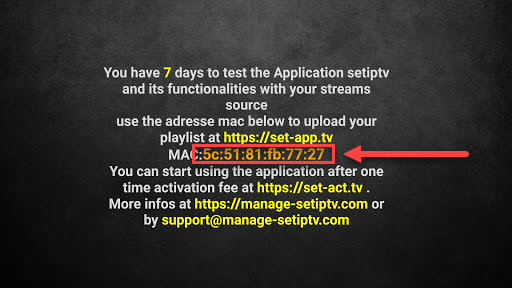
2 – Click to open this link on your browser: https://setsysteme.com/set.app and enter the mac address of your application in the field TV MAC.
3 – Choose “Playlist link” method and copy and paste the m3u link you received into the “m3u URL” field.
4 – Activate the captcha “I’m not robot” and click on the “Send” button.
5 – Restart your TV and open SET IPTV again to load the list of channels and VOD.
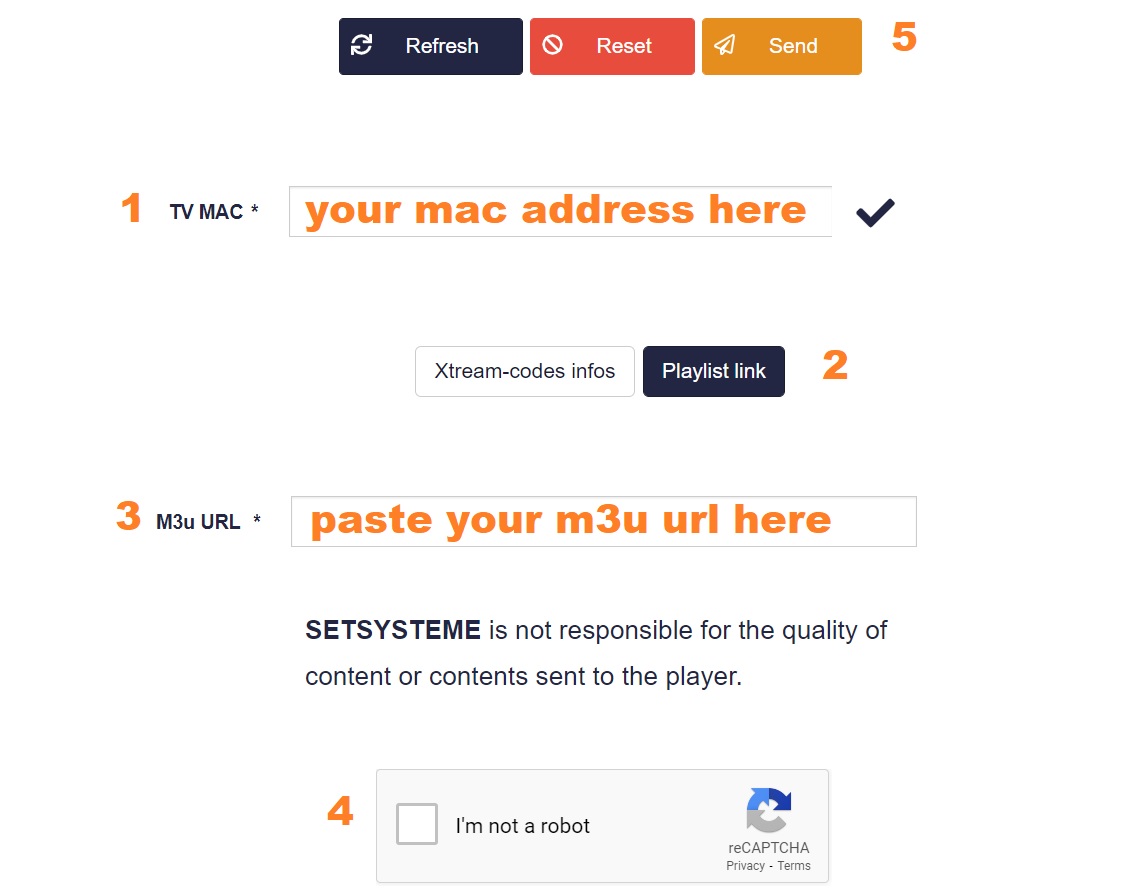
Method using Xtream codes
As with the first method (m3u link), you follow the same steps and at the third step click on “Xtream-codes infos” to display the fields to fill in with the details of your subscription.
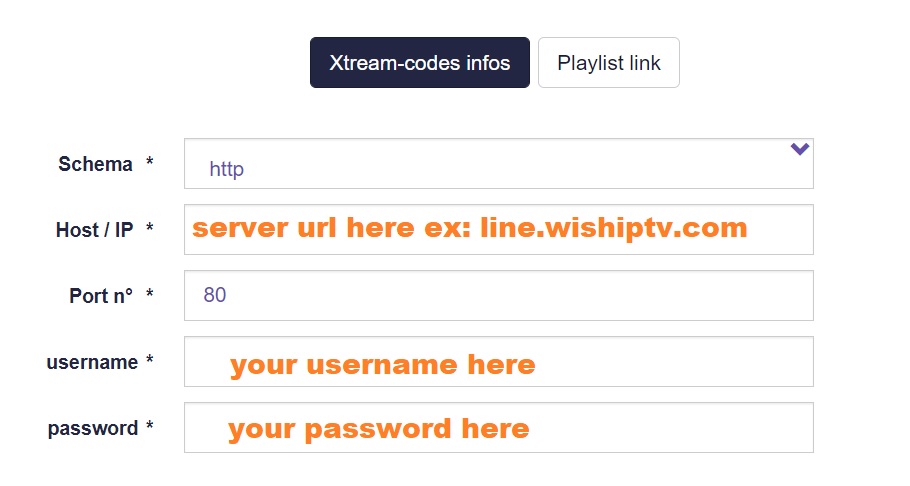
Activation of SET IPTV
SET IPTV offers 7 days free trial at the beginning of the first use. After that you have to pay 15 euros once to activate it for life.
The activation of SET IPTV will be done on the website of the application developers and here is the direct link: https://setsysteme.com/act.app
Some questions and answers about SET IPTV
Why doesn’t SET IPTV load the EPG?
If the SET IPTV application does not load the EPG with the m3u method, you need to setup your subscription again with the Xtream-codes method.
Can I use an external player instead of the default player?
There is no external player for SET IPTV at the moment.

